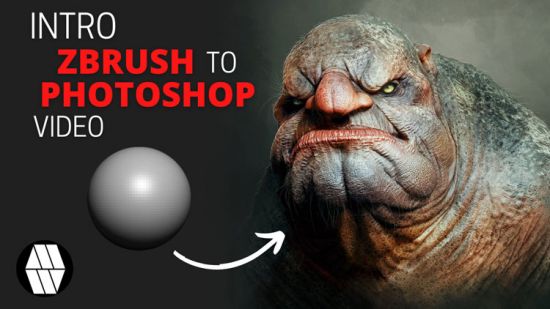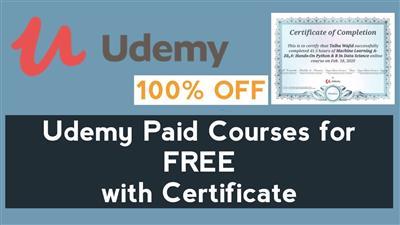MP4 | Video: h264, 1280×720 | Audio: AAC, 44.1 KHz, 2 Ch
Genre: eLearning | Language: English + srt | Duration: 47 lectures (3h 23m) | Size: 1.45 GB
Excel Microsoft 365 Beginner creating workbooks, toolbar, formulas, functions, templates, styles
What you’ll learn:
Using and creating workbooks, toolbar
Using Excel commands and features, organizing worksheets
Using and creating formulas, functions, math calculations
Using and creating templates, styles, themes
Requirements
Access to Excel 365 Software on a Computer or take notes
Description
Learn how to use and work with Excel 365 from Microsoft Office. This is a in-depth beginner class and part one of 3 courses Beginner, Intermediate and Advanced. This course covers new features of Excel 365, Starting up and working with Excel, Creating new workbooks, Organizing your worksheet, Basic formulas, Using templates and themes, and a downloadable Test Quiz is included with enclosed answer key.
This Excel 365 class is taught by a Microsoft Certified Professional and Comptia A+ Computer expert. He has been the President and owner of a computer repair, networking and software company for the past 20 years. He has 3 college degrees in computers which include computer science, programming, networking and GIS. He has programmed, designed, and created professional software programs. He has helped and taught over 3,000 clients how to use Microsoft computer software, hardware and peripherals.
In this beginner course we will go over the following:
Chapter 1: New Features for 365
Overview
How Excel is different from older versions
What is new in Excel 365
How new features are added
365 using Office and Excel
365 in the Cloud
Example of a Excel wookbook/worksheet
Chapter 2: Starting up Excel
Overview
Opening up a workbook and worksheet
The Excel Screen
Difference between a workbook, worksheet and spreadsheet
cells, gridlines, entering data, sheet tabs
The Title bar, Quick access tool bar and namebox
File tab, backstage minitool bar
Customizing and using the Ribbon and KeyTips
Finding and replacing data, undo/redo, copy and paste, selecting cells
scrolling, adjusting columns, rows
inserting and deleting rows and columns, adjusting cells
Using Autofill
Using Comments
The file, view tab, workbook window, status bar
zoom slider
font styles and effects
Chapter 3: Creating new workbooks
Overview
Entering text, numbers and dates
Editing data
More on Editing data
Designing borders and backgrounds
opening and saving workbooks
excel file formats
using conditional formatting
Chapter 4: Organizing your worksheet
Overview
Freeze panes
Split panes
creating, renaming hiding, unhiding worksheets
Format Painter
Alignment and wrap text
Formatting numbers and dates
copying and moving worksheets
hiding and unhiding rows and columns
copying and pasting data numbers, using paste special
Chapter 5: Basic Formulas
Overview
Formulas and functions
Creating basic formulas
Sum a column of numbers, autosum
copying a formula to other cells
simple formula syntax
inserting functions
auto calculate
add, subtract, multiply and divide cells
editing a range of cells
Chapter 6: Using a Template
Overview
Creating and using templates
Applying styles and themes
Conclusion
Downloadable Test Quiz is included with answer key.
Who this course is for
Business employees, home office workers for business or personal use of Excel 365
Homepage
https://www.udemy.com/course/excel-365-microsoft-office-beginner-course