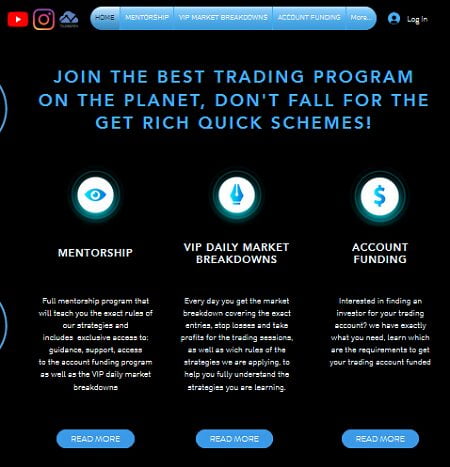Created by Frank Anemaet | Published 7/2021
Duration: 30m | 1 section | 9 lectures | Video: 1280×720, 44 KHz | 209 MB
Genre: eLearning | Language: English + Sub
Use Excel spreadsheets with Python
What you’ll learn
How to use Excel files with Python
Read/Write Excel files with code
Create charts from code
Requirements
Basic Python knowledge
Description
Excel a widely available program belonging to the Microsoft Office software suite, used for creating and Descriptionting spreadsheets. The format used by Excel is xls or xlsx. As office suite you can use Excel, LibreOffice, Google Sheets or any of the other office programs. The focus of this course is on Python with Excel, not on the office suite. This works on any platform including Apple Mac OSX, Microsoft Windows and Linux.
In this course you will learn how to use Python for reading and writing Excel 2010 xlsx/xlsm/xltx/xltm files. It allows to read and write the whole essense of Excel files without limitation. Reading Excel files (both .xlsx and the legacy .xls format); writing Excel files in both legacy .xls format or the new .xlsx format; reading cell values;
After completing this course you can create Excel files from code, read Excel files with Python, add images to your Excel file from code, create all kinds of charts and more.
This is an intermediate level course that teaches you how to work with Excel in Python (openpyxl). You should already know the basics of the Python programming language before starting this course.
You should use the latest Python version, version Python 3.9.5 is used in the course.
Who this course is for:Beginners Python developers curious about data science