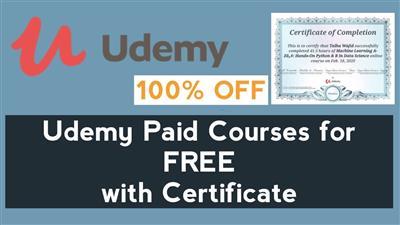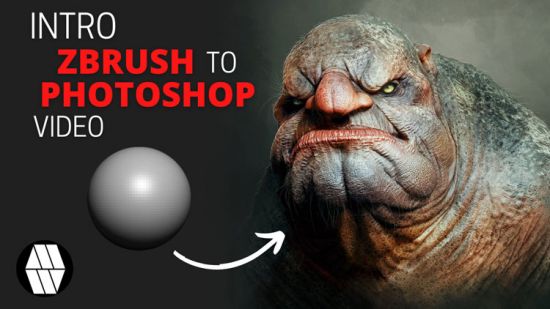Created by M.R. Amani | Last updated 8/2021
Duration: 53m | 3 sections | 21 lectures | Video: 1280×720, 44 KHz | 608 MB
Genre: eLearning | Language: English + Sub
Learn all of the fundamentals of GIMP from the ground up.
What you’ll learn
Create Save And Export Images
Use filters and image adjustments to enhance your photos.
Crop, resize, flip, skew, warp, rotate, and other common operations
Layers
Selection Tools
Paint Tools
Digital Black And White Conversion
Coloring A Black And White Sketch
Tone Mapping With Colors Exposures
Film Grain Tutorial
Luminosity and Contrast Masks
Changing Background Color
The Various Blur Filters
Noise Removal With Selective Gaussian Blur
GIMP Path Tool
Installing Scripts Plug-Ins And Brushes
Show more
Show less
Requirements
Gimp should be installed on your computer.There’s no need to have any prior experience! This course will teach you everything from the ground up!
Description
Everything you need to know in 1 GIMP course for Linux, PC and MAC.
Course Features:
All videos have English subtitles available.
Teaches all of the useful parts of GIMP that you will most likely use
All videos are short and concise
This course lasts less than an hour!
All videos and course materials are available for download