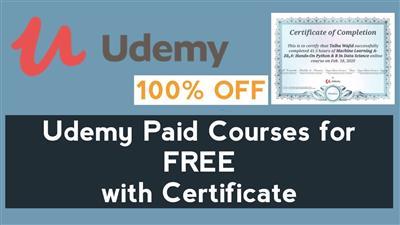MP4 | Video: h264, 1280×720 | Audio: AAC, 44.1 KHz, 2 Ch
Genre: eLearning | Language: English | Duration: 8 Lessons (22m) | Size: 58.3 MB
Have you ever needed to make your Python program wait for something? You might use a Python sleep() call to simulate a delay in your program. Perhaps you need to wait for a file to upload or download, or for a graphic to load or be drawn to the screen. You might even need to pause between calls to a web API, or between queries to a database. Adding Python sleep() calls to your program can help in each of these cases, and many more!
In this course, you’ll learn:
The basics of time.sleep()
How you can use timeit to measure your code’s execution time
How to use time.sleep() to build an uptime bot
Homepage
https://realpython.com/courses/python-sleep-uptime-bot/