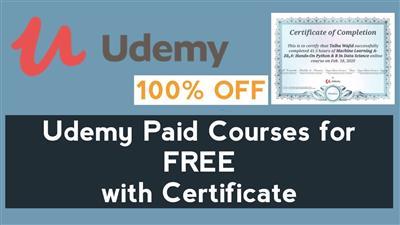Skillshare – Final Cut Pro for Beginners – Complete Course (2021)
Genre: eLearning | Language: English
In this course I’ll show you my knowledge and experience of using Final Cut Pro. Hi, I’m Evgeny Maximov. I’m individual photographer and videographer from Russia. I started to edit videos in 2014. From this old times I edited around 1000 videos. And I want to show how to edit videos in Final Cut Pro!
What will you learn?
- How Final Cut Pro works:
- How to organise your editing process and footage;
- What shortcuts and tips to use for fast editing;
-
Step-by-step editing using different tools built-in in Final Cut Pro.
A lot of different courses show you everything that you could use in Final Cut Pro. I have another view on this. I show you only these tools that will work for you. After watching this course and making class project you will gain first editing experience.
Which tools will I show you in this class?
- Folder and Interface Structure
- How to Create New Project
- How Timeline Works
- How to Sync Audio
- How to Edit A-Roll and B-Roll Fast
- How to Use Keyframing and Masks
- How to Apply Video and Audio Effects
- Color Correction and Color Grading
- Essential Tips How to Make Cool Video
-
Exporting your final video
Content Source:
https://www.skillshare.com/classes/Final-Cut-Pro-for-Beginners-Complete-Course-2021/426580039