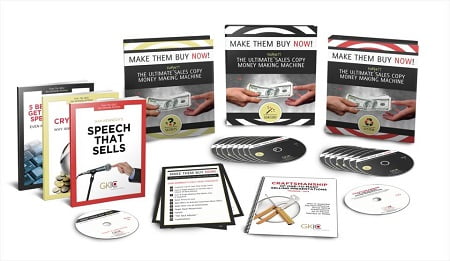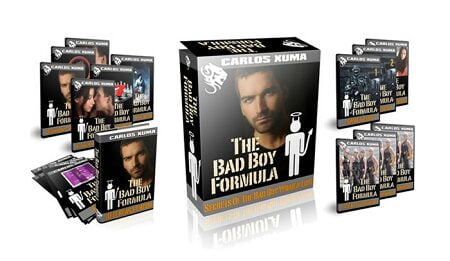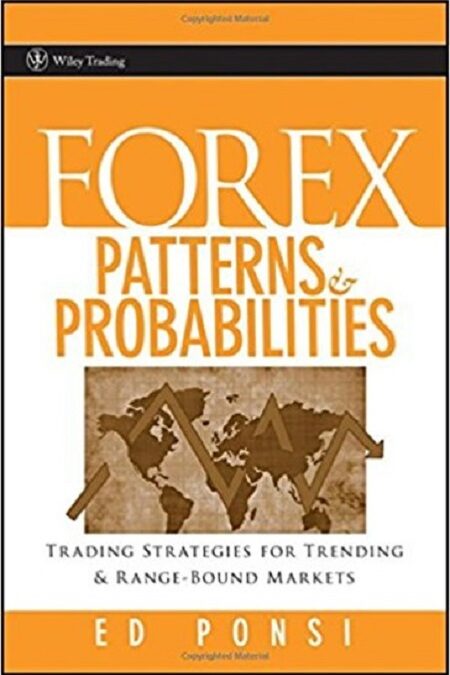Adobe XD 2021: Learn all the basics of adobe XD, prototyping, animation and design a complete app.
Genre: eLearning | Language: English | MP4 | 600 MB
In this adobe xd class, you are going to learn all the basics of adobe xd and you will design a complete Food App UI/UX. At first, you will learn all the tools of adobe xd and then you will design a complete app.
Adobe XD is one of the best tools for designing websites and mobile apps. After finishing this class you will have your own idea to work with adobe xd and you can use your knowledge on designing different kinds of mobile app and web apps.
In this class you will learn:
- All the tools of Adobe XD.
- How to work with the component.
- How to work with the color asset.
- Adobe XD Scroll View(Vertical and Horizontal Scroll View).
- How to create a group and duplicate the group data.
- Text style and text Asset.
- The uses of Prototyping and animation.
- How to use repeat grid tools.
- How to export your project.
You will design a complete Food app in this class. While you will design this app, you will end up learning how to use all the basic tools and features of Adobe XD in a project.
Food App UI/UX:
- Home page design.
- Horizontal Scroll View
- Images and customize image
- Shadow and layout design
- Work with icon and icon plugin
- Bottom navigation bar design.
- Prototyping and different kinds of animation.
- Details page design.
- Work with color and color gradient.
Content Source:
https://www.skillshare.com/classes/Adobe-XD-2021-Learn-all-the-basics-of-adobe-XD-prototyping-animation-and-design-a-complete-app/1637429219