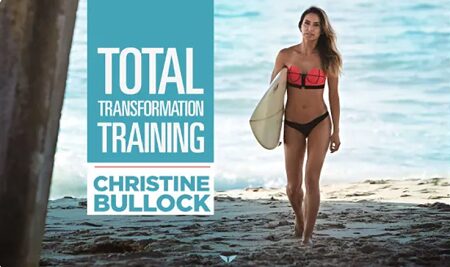Mathworks Matlab 2021a 9.10.0 build 1602886 (Mac OS X)

Mathworks Matlab 2021a 9.10.0 build 1602886 MacOS x64 | 13.1 GB
Interface language: English
Description: A programming language for engineering and mathematical calculations. Extensive library of functions simplifies work (in particular, graphical display of data)
{%1%}
What is Matlab
MATLAB is a high-level technical calculation language, an interactive algorithm development environment and a modern data analysis tool. MATLAB, in comparison with traditional programming languages ??(C / C ++, Java, Pascal, FORTRAN), makes it possible to reduce the time for solving typical problems by an order of magnitude and greatly simplifies the development of new algorithms. MATLAB is the backbone of the entire MathWorks family of products and is the main tool for solving a wide range of scientific and applied problems, in such areas as: object modeling and control system development, communication system design, signal and image processing, signal measurement and testing, financial modeling, computational biology, etc.
The MATLAB kernel makes it as easy as possible to work with matrices of real, complex and analytical data types. Contains built-in functions for linear algebra (LAPACK, BLAS), fast Fourier transform (FFTW), functions for working with polynomials, functions for basic statistics and numerical solution of differential equations. All built-in MATLAB kernel functions are designed and optimized by experts to perform faster or in the same way as their C / C ++ equivalent
Key features
– Platform-independent, high-level programming language focused on matrix calculations and algorithm development
– Interactive environment for code development, file and data management
– Functions of linear algebra, statistics, Fourier analysis, solving differential equations, etc.
– Rich visualization tools, 2-D and 3-D graphics
– Built-in user interface development tools for building complete MATLAB applications
– Tools for integration with C / C ++, code inheritance, ActiveX technologies
– Convenient simulation in the Simulink environment
– And much more
System requirements: macOS 10.14 (Mojave, 10.14.6 recomended), High 10.15 (Catalina); macOS Big Sur (11); 10.13 (High Sierra is officially unsupported)
Processor: with SSE2 support (more details here)
Disk space: From 3, on average 5-10GB (maximum 22GB)
Memory: 4GB, or better 8GB or more (depending on the tasks being solved)
Tabletka: Yes
If you already have a huge dmg file from somewhere with the size of [14 056 368 770] bytes with hashes
CRC32: C1CFD621
MD5: 76530D591CF72FF96698A21A1C591E71
SHA-1: D7C90F375F5BBCF3C7E263B884FE338EE0136F15
SHA-256: 479D809C92D7BF56159BAF913F1A680687F75BB51B409B73BC942CFE67C979A8
you can join the distribution without downloading this large file again. Just name it like in the distribution Matlab910R2021a_Mac64.dmg and ask the torrent client to download the distribution to the folder with this file.
If you add “.app” at the end to the name of the installation folder during installation, you will be able to run matlab as before, without all these “self-made links” to bin / matlab. You can rename the folder after installing the matlab.
If you have difficulties with frequent crashes of matlab – try running matlab through “bin / matlab” (regardless of the name of the matlab installation folder … is there “.app” at the end or not). And vote about what are your observations on this matter at the top of the topic header