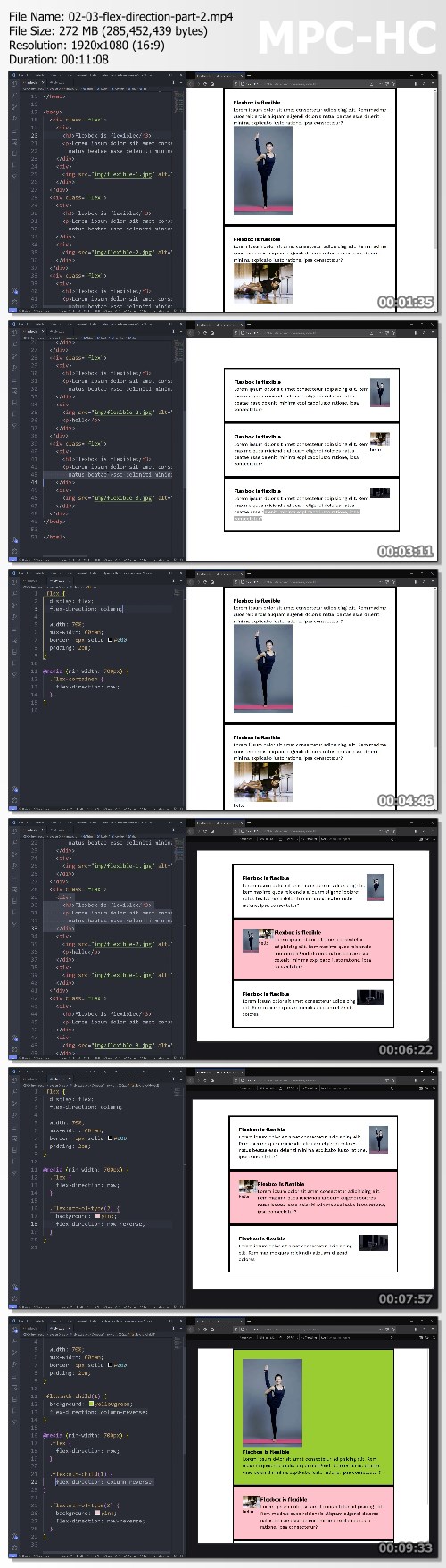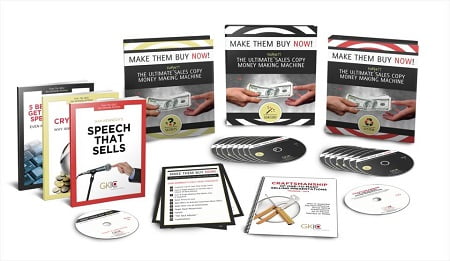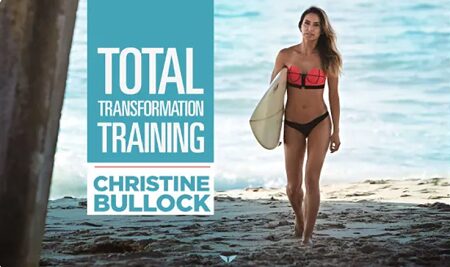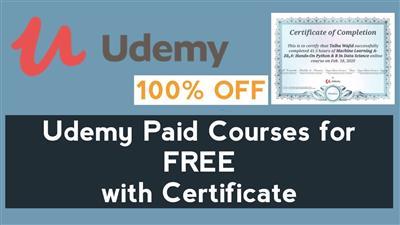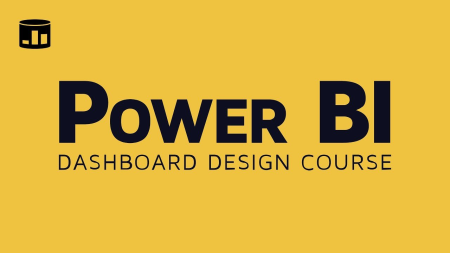
Power BI Dashboard Design Video Course – SQLBI
MP4 | Video: h264, 1360×768 | Audio: AAC, 44.1 KHz, 2 Ch
Genre: eLearning | Language: English | Duration: 81 Lessons (5h 29m) | Size: 15 GB
This course is not a Power BI tutorial. It is focused on visualization principles.
Designing dashboards seems like a simple task, thanks to modern BI tools. In reality, designing dashboards that bring value and that people want to use is not that easy. A good dashboard must follow specific rules and design concepts.
The Power BI Dashboard Design video course:
– Explains how to design beautiful dashboards that people can use every day.
– Is a high-level reference guide that you can come back to later. Software updates will not impact the concepts that you learn here.
– Is not just theory; it shows real examples and comparisons between great dashboards and dashboards that are poorly designed.
– Can help more people than just the designers! Anyone who creates dashboards can benefit from this course. Designers will learn usability tips that many tend to underestimate.
This course is for day-to-day users of Power BI who do not use DAX but create reports by using the Power BI visuals. It is not a fit for people who have never used Power BI, and it does not expose the underlying technical mechanics of a Power BI dashboard.
The video course is divided in four parts:
– First, an explanation of what a dashboard actually is…
– Second, a brief introduction to the features of Power BI, as a reminder for users of the tool;
– Third and most important, the design concepts. We include 15 rules to design a perfect dashboard;
– Last, the chart reference. Use it to pick the right charts based on the kind of data you have to display.
The course includes several samples and resources, and additional written material to further explain the topics discussed by the teachers.
Students have access to a private discussion area where they can interact with the instructors asking questions related to the lectures and the exercises.
The content of this training was realized by Daniele Perilli.
Homepage:
https://www.sqlbi.com/p/power-bi-dashboard-design-course/