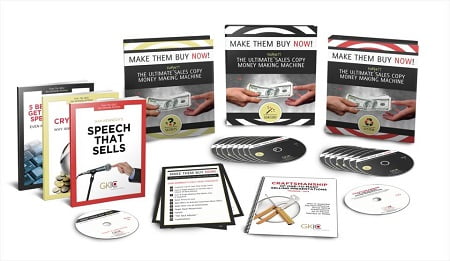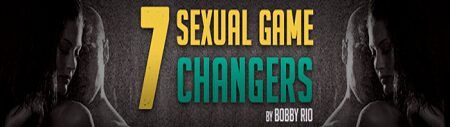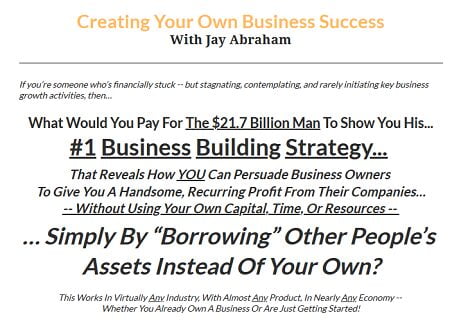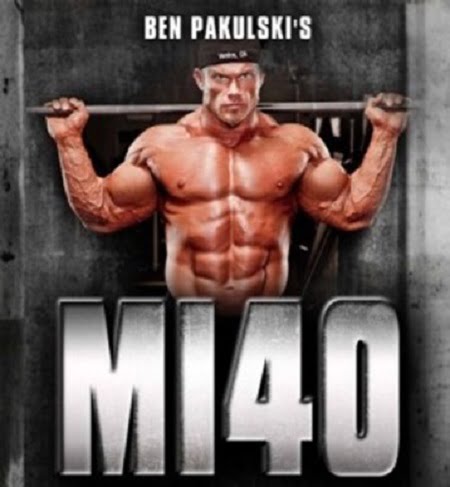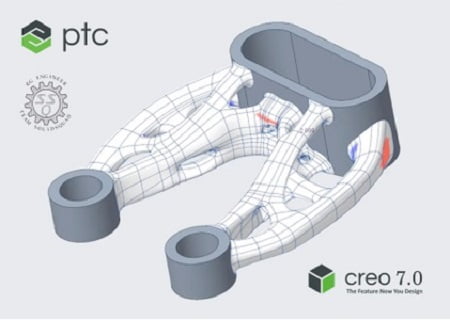
PTC Creo 7.0.5.0 with HelpCenter | 7.0 Gb
Language: multilanguage
PTC has launched the next generation of its Creo 3D computer-aided design (CAD) software, Creo 7.0.5.0. The software’s new capabilities put the power of artificial intelligence (AI) at designers’ fingertips, making simulation a seamless part of daily work.
What’s new in Creo 7.0.5.0
Detailed Drawings
Preserve Properties of Last Placed Geometric Tolerance
The new configuration option attach_last_gtol_to_cursor preserves all the properties of the last placed geometrical tolerance, when you place a new geometrical tolerance instance.
– yes—Preserves all the properties of the last placed geometrical tolerance.
– no—Resets all the properties to the default.
The configuration option saves time in removing unwanted properties of the last placed geometrical tolerance when you place new instances.
Line Style of Sheetmetal Bending Lines
The new Detail option smt_bend_line_axis_style defines the line style of axes representing sheetmetal bending lines.
– default—When you manually define the line style of axes, it is displayed in the same font, regardless of the bend direction. When you do not specify any custom line style, the axis is displayed using the default axis font.
– ctrlfont—The bend axis is always displayed using the dashed font, regardless of the bend direction.
– solidfont—The bend axis is always displayed using the solid font, regardless of the bend direction.
– bend-direction—The font of the bend axis depends on the bend direction: solid (for upward direction bending) and dashed (for downward direction bending).
Default Position of Dual Dimensions
The new Detail option default_dual_dim_position defines the default position of dual dimensions when the dual_dimensioning Detail option is set to yes.
– below—Places the dual dimension below the first dimension.
– right—Places the dual dimension to the right of the first dimension.
This option helps you easily achieve the desired placement of dual dimensions.
Default State of Use Drawing Model File Name Option
The new configuration option drawing_name_sameas_model_name controls whether to select or clear the Use drawing model file name check box when you generate a new drawing.
– no—Does not select the check box. Allows you to provide the drawing name of your choice.
– yes—Selects the check box. The name generated for the drawing is the same as the name of the related model.
Creo helps designers build better products faster by facilitating product innovation, fostering design reuse, and replacing assumptions with facts. Designers can go from the earliest phases of product design to a smart, connected product all within a single environment.
The Creo 7.0 launch follows PTC’s recent acquisition of Onshape, developer of the Onshape Software-as-a-Service (SaaS) product development platform, demonstrating the company’s deep commitment to providing innovative technology – via multiple delivery models – to drive business value.
Creo 7.0 introduces breakthrough capabilities in generative design, real-time simulation, and additive manufacturing, in addition to numerous productivity enhancements such as multi-body design.
PTC enables global manufacturers to realize double-digit impact with software solutions that enable them to accelerate product and service innovation, improve operational efficiency, and increase workforce productivity. In combination with an extensive partner network, PTC provides customers flexibility in how its technology can be deployed to drive digital transformation – on premises, in the cloud, or via its pure SaaS platform. At PTC, we don’t just imagine a better world, we enable it.
Product: PTC Creo
Version: 7.0.5.0 with Help Center
Supported Architectures: x64
Language: multilanguage
System Requirements: PC
Size: 7.0 Gb
System Requirements
Operating System: Windows 10 64-bit, Windows Server 2012 R2, Windows 8.1 64-bit
Memory: 4GB or higher
Monitor: 1280×1024 (or higher) resolution with 24-bit or greater color
Graphics card: For 3D hardware acceleration, an OpenGL graphics card must be used that has been tested in a PTC-certified configuration.
Pointing device: Microsoft-approved three-button mouse
File systems: NTFS