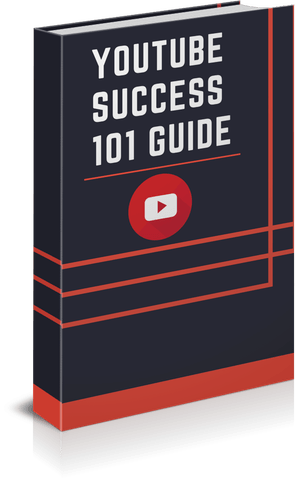Duration: 3h 55m | Video: .MP4 1280×720, 30 fps(r) | Audio: AAC, 44100 Hz, 2ch | Size: 2.72 GB
Genre: eLearning | Language: English
Welcome to iPhone and Android Filmmaking with Filmic Pro
We are really excited to bring you this Class
Our main tip for you is to practice.
Stop binge watching YouTube tips and start shooting video with the equipment ( i.e. phone ) that you already have .
Practice the techniques after every section and shoot video.
You don’t need exotic locations, learn how to use the phone and its functions along with the Filmic pro App.
You will benefit from getting the filmic pro App (not affiliated in any way- but you will need it to get the most out of this course. )
In the App store or wherever you get your apps.
Course Resources attached
Mobile filmmaking has come on leaps and bounds.
With the latest cameras in your phones you are able to shoot amazing cinematic video in 4K 60 fps (frames per second ) to slow motion at up to 240 fps .
Even 8K and 10 bit color depth.
You are perfectly capable of shooting cinematic video stories that rival mirror less and DLSR cameras,
with the phone your probably carrying around in your pocket!
This course is primarily using the iPhone but is equally consistent with Android also.
It covers EVERY single button and setting in the Filmic Pro app.
An app that is one of the most widely used phone Apps in the world for getting the most out of your phone camera.
Plus we are not just sitting behind a desk . We will show you real world examples for every step along the way.
We are really excited to bring this course to you and truly believe it’s one of the best courses for mobile filmmaking out there.
Items covered :
Mobile filmmaking Overview
Introduction to Filmmaking
Basics of filmmaking
What is a reticle?
What is the exposure reticle
The Focus reticle
Manual control settings
Understanding shutter speed
What is ISO?
Live Analytics
Audio recording
Recording and media Management
Getting the files off your phone to your computer
What is Aspect Ratio and resolution?
Aspect ratios in post production
Resolution
Framerates
Timelapse
Audio
Adding an external Microphone
Device settings
Presets
CMS (Content management system)
Hardware
Final settings menu
Rule of thirds
Bottom timer menu
White Balance
Kelvin summary
Imaging
Log file format
Smooth Handheld shooting
Every day setting examples
Using a gimbal
Basic gimbal modes
Gimbal movement
How to Balance your gimbal
Real life practical examples.
Homepage
https://www.skillshare.com/classes/iPhone-and-Android-Filmmaking-with-Filmic-Pro/1708618989