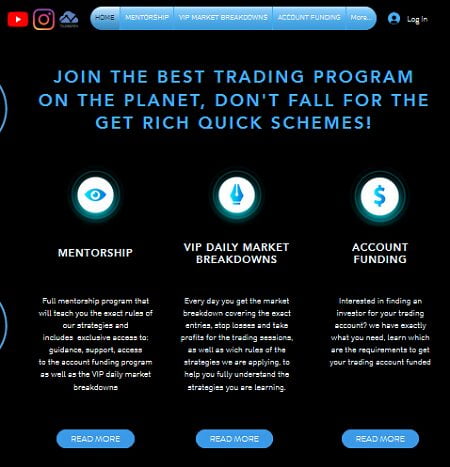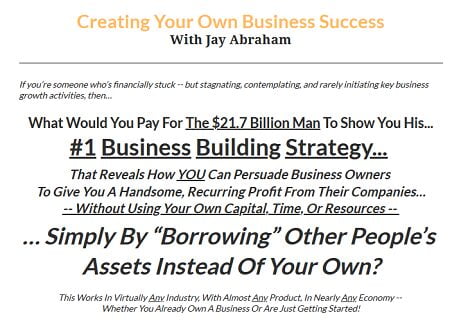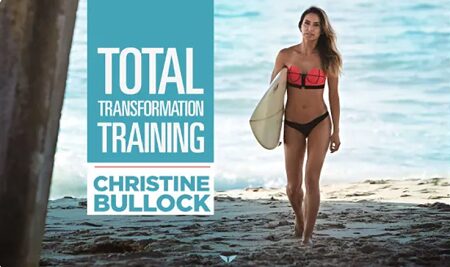The Foundry Nuke Studio 13.0v4 (macOS) | 2 GB
Break the boundaries of creativity with Nuke 13.0. With its new machine learning framework, implementation of a Hydra-powered 3D viewport, and extended SyncReview, Nuke 13.0 empowers artists. Gain more creative control, accelerate workflows, and get to the final pixel-perfect image quicker than ever before.
For over 20 years, Nuke has empowered teams to work together to get pixel-perfect results, fast—all without sacrificing creativity and quality. Whether your focus is on blockbusters, short-form or binge-worthy episodic content, Nuke’s power, flexibility and robust toolset empowers whole teams to create the best content, with the same tools used by leading studios.
Review and VFX editorial
Multi-shot management, conform, editorial and review, Hiero has the same customisable timeline as Nuke Studio without the compositing nodegraph. Hiero enables you to create and review timelines, and even generate Nuke scripts, providing greater creative control from start to final delivery.
2D compositing and visual effects
Nodal toolset
With over 200 creative nodes, Nuke delivers everything you need to tackle the diverse challenges of digital compositing. This includes industry-standard keyers, rotoscope, vector paint tools, color correction and so much more.
Deep Image compositing
Deep Image compositing tools let you create and work with images that contain multiple opacity, color and camera-relative depth samples per pixel, so there’s no need to re-render CG elements when content changes.
Machine Learning Toolset
Nuke’s suite of machine learning tools allows artists to create and apply their own high-quality sequence-specific effects. As part of this, artists can train neural networks to automatically complete tasks with the CopyCat node and apply this to other areas of a sequence with Inference. Applications of this flexible toolset include upres, removing motion blur, tracker marker removal, beauty work, matte generation, and more.
3D compositing and visual effects
3D Camera Tracker
The integrated Camera Tracker in NukeX® and Nuke Studio replicates the motion of a 2D camera with an animated 3D camera or point cloud in Nuke’s 3D space, allowing you to composite 2D/3D elements accurately with reference to the original camera used for the shot. Refinement options, advanced 3D feature preview and lens distortion handling improve efficiency and accuracy on the trickiest tracking tasks.
3D workspace
Nuke offers a limitless, integrated 3D environment that lets you create and render complex scenes composed of 2D footage, 3D models, cards, basic geometry, cameras, lights, and meshes. Great for camera projections for set replacements and other tasks where you need to simulate a “real” environment.
Collaboration
User presets and node toolsets
Nuke’s time-saving user presets enable you to set and save tailored node parameters for effects to use across multiple projects. Node toolsets let you automate your workflow by creating grouped configurations of nodes for specific tasks.
Versioning
Nuke’s powerful versioning functionality allows you to bring new versions of shots into Nuke Studio’s timeline or Nuke’s nodegraph and swap between them quickly and easily. This capability makes comparing and reviewing work at different stages, and work done by different artists, simple. Source clip versions can be linked between a project bin item and its corresponding track items. Changing the version of a clip on the project bin, or on a sequence, will change all other instances of the same clip that exist in the same sequence and streamlines this process.
Sync Review
Sync Review offers a new way to collaborate effectively, allowing teams to review together or remotely. Teams can connect unlimited sessions of Nuke Studio, Hiero or HieroPlayer, collaborate and review projects in context, and sync all the actions needed in a review session, from playback and annotations to editorial changes.
Editorial
SDI broadcast monitor support
The Nuke family provides SDI broadcast monitor support on compatible AJA and Blackmagic SDI-out hardware. With this support, you can accurately check color space and aspect ratios on broadcast content during the review process. Artists can set independent output transform controls and can change resolution across devices. A floating window is available for viewing on a second display without a monitor out device, making it easy to work efficiently across two monitors.
Multi-track editorial timeline
Nuke Studio® comes complete with a multi-track editorial timeline that lets you playback, review and edit multi-layered sequences of video, CG and audio tracks. You can stack unlimited tracks containing as many clips as you need and blend tracks to easily create overlays. Create timeline effects and flip them into the node graph, or edit and render compositions right from the timeline.
Performance and pipeline
Python API and PySide
Available across the entire Nuke® family, the Python API can be used for full pipeline integration and automating common tasks and procedures. PySide is also included to allow users to build custom user interfaces via Python and the Qt frameworks.
OpenColorIO color management
With OpenColorIO (OCIO), the open-source color management solution from Sony Picture Imageworks, Nuke can setup a single profile to provide consistent colors across all compatible applications to simplifying the color management process.