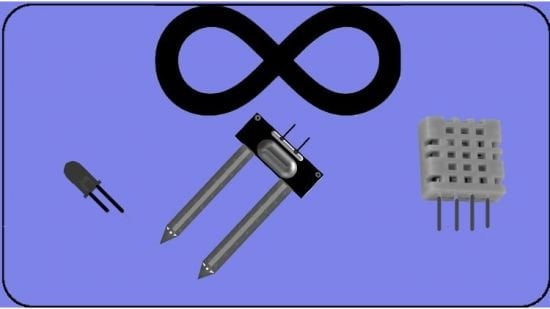MP4 | Video: h264, 1280×720 | Audio: AAC, 44.1 KHz
Language: English | Size: 23.4 GB | Duration: 28h 15m
What you’ll learn
be able to work with XCode
be able to write in the Swift programming language
understand the basics in SwiftUI
be able to work with images and system icons
understand the data flow in SwiftUI, which includes @State, @Binding, @ObservableObject and @EnvironmentObject
create amazing and interactive animations
be able to compose complex interfaces and navigations
know how to use MVVM, which is a design pattern that fits very well with SwiftUI
Requirements
You will need a Apple Mac computer or laptop
You will need the developer software Xcode
It would be great if you already have some programming knowledge, but it is not necessary. I will give you a short introduction to Swift in this course.
Description
Welcome to the SwiftUI Bootcamp!!!
The most comprehensive A-Z approach to understanding SwiftUI concepts and the tools that power the platform.
Every lecture is fully supported by the Instructor, with image downloads and Xcode project files available, as well as additional resources, quizzes, and assignments to make sure test and cement your knowledge.
Cheat Sheets: additional resources give you the most useful code snippets, so you can find the right tools efficiently.
Every student will have the knowledge they need to create beautiful and usable apps that leave people with a smile on their face.
So by the end of the course, you’ll completely understand:
Apple universe: Create a project for all platforms and understand how to share code seamlessly
Debugging: Know how to work with Xcode error information.
Layout System: How to combine and layout views with stack views, frames, GeometryReader, and many more tools.
Images and Icons: Enhance your app design with images, system-provided icons, and create your own icons.
Architecture: How to organize your user flow with NavigationViews, TabViews, alerts, and popovers. Adapt to the different platforms to maximize the user experience.
Data flow: How SwiftUI handles data with property wrappers like @State, @Binding, @ObservedObject, and @EnvironmentObject.
Software Design: How to organize and format code for readability and how to implement the Model – View – View Model (MVVM) design pattern. Get to know the advantages when working with previews and writing unit tests.
Animation: Leverage the power of SwiftUI to create incredible animations and real-life interactions.
Reusable views: Using ViewBuilder, closures, and generics to build stack views and grid views.
Gestures: How the different systems provided gestures and combine them into more complex user interactions.
From beginner to SwiftUI app developer with just one course.
I will share with you my secret recipes to create amazing user interfaces with SwiftUI. By getting this course, you can rest assured that the course is carefully thought out and edited. There are well – thought project examples that will help you understand even the most difficult concepts. I am always on hand to answer student questions.
Course highlights:
Style Guide: Learn how to create a brand-focused style guide, and why it’s so important you do! Includes typography and color design.
Make your UI design reactive to different screen sizes and device orientations.
Use the state-driven design of SwiftUI to navigate the user programmatically throughout all parts of your application.
Create amazing Onboarding Animations and integrate them into your project.
So, what are you waiting for? Enroll today!!
Who this course is for:
Absolute beginners who want to get into app development for all Apple platforms now
Design enthusiasts interested to learn the latest apple framework SwiftUI
iOS developers wanting to learn how to leverage SwiftUI to develop faster and more efficient
Homepage
https://www.udemy.com/course/a-design-oriented-swiftui-course/