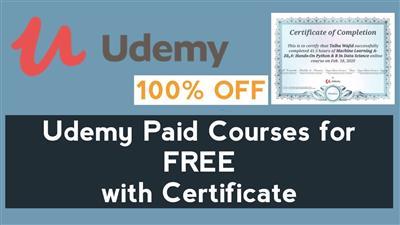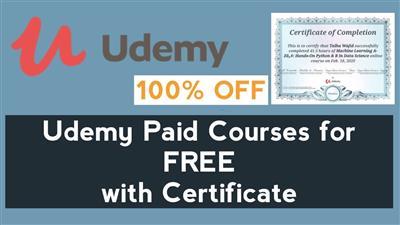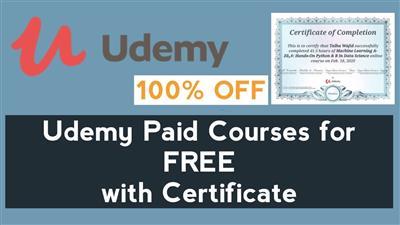
Duration: 38m | Video: .MP4, 1280×720 30 fps | Audio: AAC, 44.1 kHz, 2ch | Size: 168 MB
Genre: eLearning | Language: English
Linux Lvm creation and management, All commands available to assist LVM in linux.
What you’ll learn:
Concept-Logical volume manager(LVM)
How to create Logical Volume manager(LVM)
How to extend and reduce LVM size.
How to Move Physical volume and migrate data to new Physical volume
Requirements:
Linux basics are required to understand the LVM
Description:
In this course,
You will be creating, managing and Operating Logical volume along with Volume group and Physical volume.Logical volume management (LVM) is a form of storage virtualization that offers system administrators a more flexible approach to managing disk storage space than traditional partitioning.
LVM, or Logical Volume Management, is a storage device management technology that gives users the power to pool and abstract the physical layout of component storage devices for easier and flexible administration. LVM can be extremely helpful in dynamic environments, when disks and partitions are often moved or resized.
All LVM commands available on course to create, manage PV/VG/LV
The main advantages of LVM are increased abstraction, flexibility, and control. Logical volumes can have meaningful names like “databases” or “root-backup”. Volumes can be resized dynamically as space requirements change and migrated between physical devices within the pool on a running system or exported easily.
In summary, LVM can be used to combine physical volumes into volume groups to unify the storage space available on a system. Afterwards, administrators can segment the volume group into arbitrary logical volumes, which act as flexible partitions.
We will briefly discuss how LVM works and then demonstrate the basic commands needed to get up and running quickly.
We will learn how we can create the LVM, How we can reduce the size of LVM, How we can increase the size of LVM?We will learn the File system types and their benefits.
We will learn LVM activation and Deactivation concept.
We will learn How to move the existing Physical volume data to new physical volume.
Who this course is for:
Beginners and Profesional who have knowledge on Linux Server OS.
Homepage
https://www.udemy.com/course/learn-linux-logical-volume-manager-creating-and-manageing/