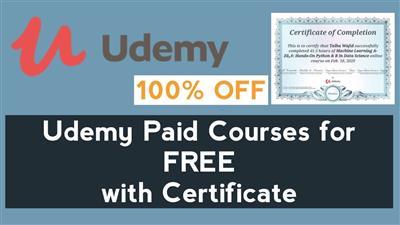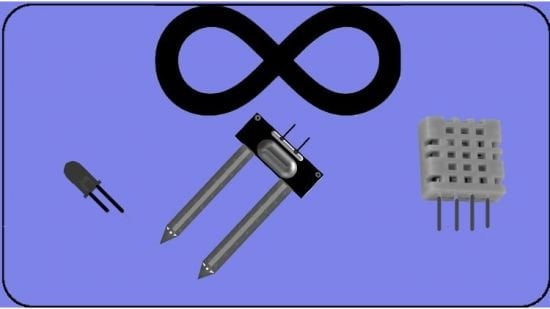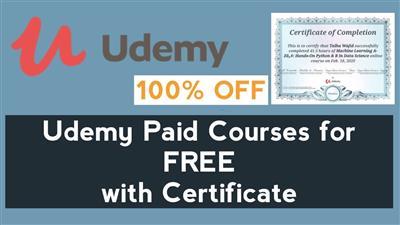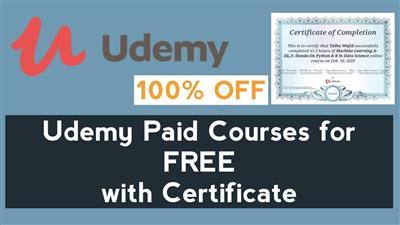
MP4 | Video: h264, 1280×720 | Audio: AAC, 44.1 KHz, 2 Ch
Genre: eLearning | Language: English + srt | Duration: 41 lectures (2h 31m) | Size: 2.2 GB
Learn How to Use Roblox Studio to Create Epic Video Games: Build Your World & Script Your Game in this Beginner’s Course
What you’ll learn:
Learn How to Build and Code Roblox Games in Roblox Studio
Learn Foundational Roblox Game Development Skills like Creating Models, Using the Terrain Editor, Cutting Through Parts, and Changing Game Lighting
Gain a Basic Knowledge for Writing Scripts in the Lua Coding Language on Roblox Studio
Find Out How to Publish Working Games on Roblox so That Others Can Enjoy Your New Game Development Skills
Requirements
A Connection to the Internet to Download Roblox Studio and Basic Computer Skills
No Previous Experience with Roblox Studio Needed
No Coding Experience Required
Description
Roblox Studio Beginners Essentials Course: Build and Code Your Own Games in Roblox Studio.
Learn first hand what it takes to succeed as a Roblox game developer in 2021.
Learn from the ground up what it takes to go from beginner to Roblox Game Developer with this course, taught by Roblox Studio enthusiast Kyle Davies. Offers a comprehensive, step-by-step guide to starting on Roblox Studio and Learning How to Code in Lua.
Many people have been creating games on Roblox Studio since it’s inception. You have the opportunity to create exciting, vibrant games that other’s can enjoy, starting with zero coding experience. With hard work, focus and dedication, you can master the skills needed to make your video game concepts a reality.
This course is a must-have for those looking to grow their skills on Roblox Studio.
In this course you will learn:
How to setup your Roblox Studio Account to start creating games (with full walkthrough)
How build beautiful worlds with the Terrain Editor
Roblox Studio foundational lessons on building, coding and gameplay
Solid Foundational Coding Lessons to Use When Writing Scripts
How to change game settings in Roblox Studio
Learn Solid Roblox Game Development Skills like Creating Models, Using the Terrain Editor, Cutting Through Parts, and Changing Game Lighting
This course also includes how to take your game development to the next level with:
How to get the most out of Roblox Studio
Keyboard Shortcuts that Will Save you Time
Best Practices for Coding within Roblox Studio
This course is easy to follow with many full live demos and walkthroughs of exactly what to do. This is perfect for those who want to learn how to begin using Roblox Studio.
Who this course is for:
Beginners who have never used Roblox Studio before
Beginners who may have tried other ways to learn but want a more detailed, step-by-step approach so their games work correctly
Beginners who want to save time by learning the best ways to use Roblox Studio
Beginners who have no previous coding experience
Who this course is for
Beginner Students Who Want to Build and Code in Roblox Studio
Beginner Game Developers who Want a Foundational Knowledge of Roblox Studio
Homepage
https://www.udemy.com/course/roblox-studio-beginner-course