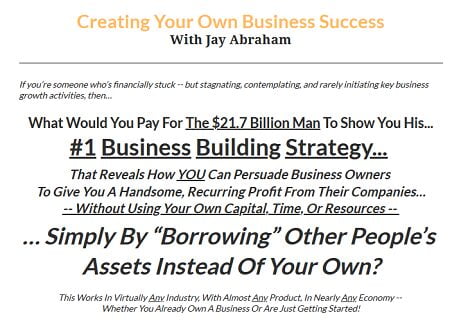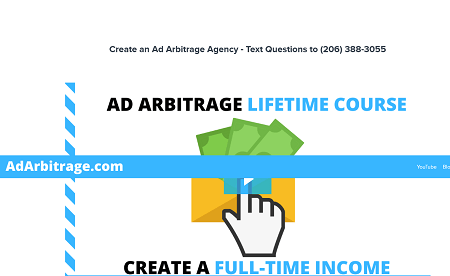Windows 7 SP1 14in1 OEM ESD fr-FR Preactivated JULY 2021 (x64)
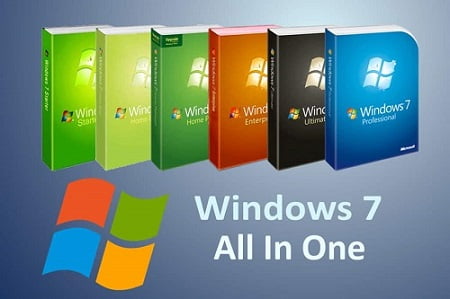
Windows 7 SP1 x64 14in1 OEM ESD fr-FR Preactivated JULY 2021
x64 | Language: FRENCH | 3.35 GB
Windows 7 Ultimate contains the same features as Windows 7 Enterprise, but this edition was available to home users on an individual license basis. For a while, Windows 7 Home Premium and Windows 7 Professional users were able to upgrade to Windows 7 Ultimate for a fee using Windows Anytime Upgrade if they wished to do so, but this service was stopped in 2015. Unlike Windows Vista Ultimate, the Windows 7 Ultimate does not include the Windows Ultimate Extras feature or any exclusive features as Microsoft had stated.
[ RELEASE INFO ]
– File: WIN7X64.FRA.JULY2021.iso
– Size: 3,34GB
– Format: Bootable ISO
– CRC32: 1e2cf4ea
– MD5: 1b0426c90a410edb6a5b285ea1ad4c99
– SHA-1: b4ca27839db46144e3dbf9b3227f4dedc2db4aa1
[ EDITIONS INCLUDED ]
– Windows 7 Home Basic – – – – STD / DAZ / OEM
– Windows 7 Home Premium – STD / DAZ / OEM
– Windows 7 Professional – – – -STD / DAZ / OEM
– Windows 7 Ultimate – – – – – – -STD / DAZ / OEM
– Windows 7 Enterprise – – – – – STD / KMS
– STD = Standard installation – For those with own License Key
– DAZ = Activated by DAZ Loader v2.2.2.0
– KMS = Activated by KMS_VL_ALL
– OEM (Original Equipment Manufacturer) will automatically
– activate original version installed by Manufacturer
[ FEATURES ]
– UEFI-ready
– (Use attached Rufus USB-tool to make UEFI-bootable)
– Diagnostics and Recovery Toolset 10.0 (Microsoft DaRT)
– install.wim(s) compressed to recovery format (install.esd)
– Additional integrated drivers:
– Universal USB3.x drivers in winre.wim and install.wim
– nVME drivers in winre.wim and install.wim
– (W)Lan drivers in winre.wim and install.wim
[ INSTALLATION & INFORMATION ]
– Create bootable USB (highly recommended) with Rufus,
– (attached) or burn to DVD-R at slow speed.
– Hope you will enjoy this release!