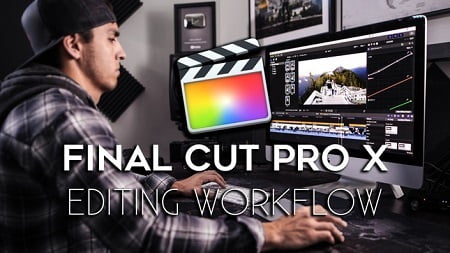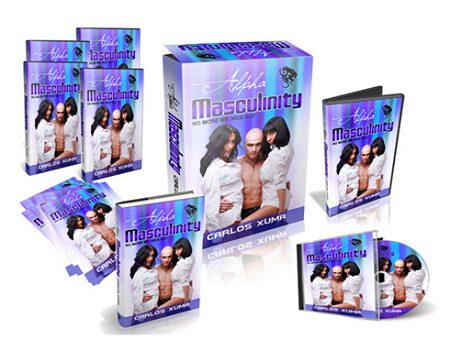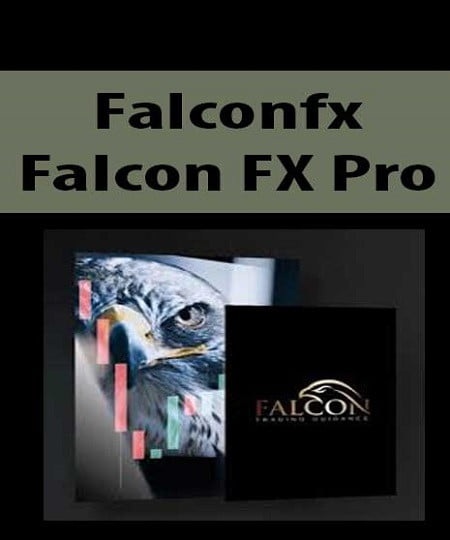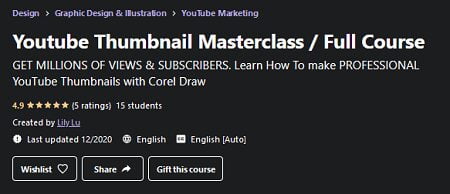
Youtube Thumbnail Masterclass (Full Course) | 1.97 GB
What you’ll learn:
Learn How Design YouTube Thumbnails That Grab Attention
Get More Views, Subscribers, Earnings
Learn How To Make Eye-Catching Thumbnails Using Corel Draw.
Tips and trick in Corel Draw
Some basic to start with Corel Draw in case you are a beginner
Requirements
Students should have CorelDRAW installed on their computers to follow along. There are A LOT OF PRACTICE EXERCISES throughout this course with downloadable vector files. I want you to follow along.
I teach this course using CorelDRAW X5, so it would be best if you’re using this version. But you can still learn even if using X7, X6, X5, X4, X3 or even a newer version.
Description
Every day, every minute, every second, your videos are judged by their thumbnails. In fact, video thumbnail plays a very important role in encouraging viewers to hit the PLAY button. i also needed some time to fully understand thats it worth to put a lot effort in a thumbnail and today i show you my way of it.
I will show you through the process of creating Multiple thumbnail for a YouTube video using only CorelDraw. I will show you how i do it and what different techniques i use to make my thumbnails. I will go tru the process of choosing the pictures and how i layout and build them up. We will create a variety of THUMBNAILS together and i provide you the same Material as i use so we both can work along. I also will take you on the little journey at the end and let you watch me doing some ‘real’ thumbnails i will use for ome of my Youtube Episodes later on.
By the end of this class, you will have created a thumbnail for a YouTube video using CorelDraw and will be encouraged to use what you learned to create a thumbnail of your own design.
The ideal student for this course is anyone who wants to learn CorelDraw or who wants have just more controll in there grafic work than what most apps and small programs do.
I use CorelDraw X5 in this course but most everything can be accomplished with previous or newer versions too.
Who this course is for
Video Creator & Youtuber
You are a complete beginner who has never opened CorelDRAW
Grafic designer and Artists who want dive deeper in a Vector program
You have played around with CorelDRAW, but need some clarity in becoming a more skilled graphic designer
You are an entrepreneur who wants to save money by creating your own promotionals