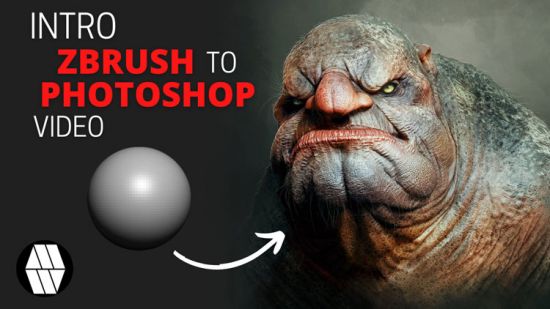MP4 | Video: h264, 1280×720 | Audio: AAC, 44.1 KHz, 2 Ch
Genre: eLearning | Language: English + srt | Duration: 88 lectures (4h 59m) | Size: 1.53 GB
This course is for Excel users who want to increase their coding abilities with real-world examples
What you’ll learn:
Learn the fundamentals of VBA coding in Excel
Learn about HTML, JSON and XML
Create dynamic Excel templates using VBA (i.e. invoices, investor statements, notices, etc.)
Interact with APIs
Automate web tasks, form filling, data scraping with Internet Explorer & Selenium (i.e. Chrome)
Automate saving templates as PDFs or Word files
Interact with multiple Excel files simultaneously
Automate file naming conventions
PDF form filling (i.e. 1099s, etc.)
Dynamically split and merge PDFs
Parse text in PDF files
Learn much more than just recording macros
Requirements
Familiarity with Microsoft Excel.
Demonstration is done with Excel 2016 but the techniques work with any version of Excel.
Excel on Windows (some techniques might work on mac, but I will not be able to support you).
The interacting with PDFs lessons require Adobe Acrobat. Even if you do not have Adobe Acrobat, I’d still recommend going through the lessons to learn what is possible via VBA.
Description
This course is geared towards Excel users who want to increase their coding skills by learning real-world examples you will use day-to-day. This course will not only make you more efficient, but can greatly increase your earning potential, as many professionals do not know how to code. Whether you are a beginner or know how to code, this is a great & practical course for you!
Learn the fundamentals of VBA coding in Excel
Learn about HTML, JSON and XML
Create dynamic Excel templates using VBA (i.e. invoices, investor statements, notices, etc.)
Mass emailing with attachments
Interact with APIs
Automate web tasks, form filling, data scraping with Internet Explorer & Selenium (i.e. Chrome)
Automate saving templates as PDFs or Word files
Interact with multiple Excel files simultaneously
Automate file naming conventions
PDF form filling (i.e. 1099s, etc.)
Dynamically split and merge PDFs
Parse text in PDF files
You will learn much more than just recording macros. Every line of code in the course includes comments, so you’re not left guessing what each line of code does. Also, I include a video for every coding-related section. Please see a few examples of what you’ll learn in the course video.
Note: Interacting with PDFs in VBA requires Adobe Acrobat. Even if you don’t have Acrobat, I’d recommend going through the lessons to see examples of how you can interact with PDFs using VBA. Having knowledge of what is possible can help you decide to purchase Acrobat or have an employer buy the software.
Who this course is for
Any Excel users looking to increase their VBA coding abilities, while learning real-world examples that you will use day in and day out.
Even if you are a beginner, there is a fundamentals section to teach VBA, HTML, JSON and XML basics.
Homepage
https://www.udemy.com/course/excel-vba-from-beginner-to-hero-real-world-business-examples/