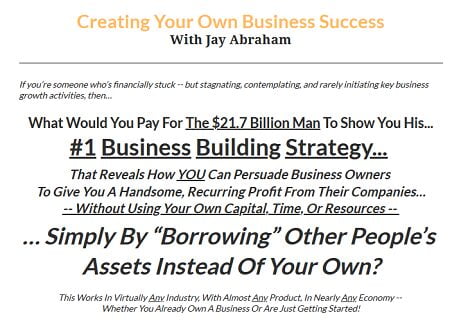Ultimate Forest Environment Course – In-Depth Tutorial | 36.6GB
During this course I will show you, step by step, how to create a forest environment from scratch.
From the creation of the vegetation with Speedtree 9 to the final composition on UE5.1.
We will see the creation of textures with Quixel Mixer, terrain to dress the background of our scene with Gaea (optional) and we will create all the necessary shaders to get the maximum quality. And we will finish with the 4k renders with the Movie Render Queue. More details below.
What I will learn?
In Speedtree 9:
– Create serval Next-gen trees with hybrid logic (structure with Nanite and foliage with common LODs/Imposter)
– Create 3d branches to use as textures
– Create an atlas to combine several parts in a single texture
– Create ground foliage models optimized for realtime rendering.
In UE5:
– Complex shaders for trunk, foliage, terrain & Megascans assets.
– Advanced terrain shader with distance blend texture, Parallax Occlusion Mapping, RVT, automatic logic and spawn foliage with mask.
– Complete composition (Procedural Placement, lighting, vfx…)
– Create renders with the Movie Render Queue
In Quixel Mixer:
– Create multiple advanced textures with and without animated puddles in UE5
– Export with the correct packed textures
In Gaea:
– Create some terrains used to dress the background of our scene
– Export masks to use them for texturing in UE5
In Photoshop:
– Replace colors of some textures
– Enhance the quality
– Combine masks
Which chapters are available?
– Aspen Trees (Complete Creation) – (7h26)
– Bark & Foliage advanced Shader – (2h35)
– Pine Trees (Complete Creation) – (6h55)
– Variations & Saplings for Aspen & Pine – (3h)
– Complex Landscape Shader & Quixel Mixer Textures (UE5.1) – (4h47)
– Ground Foliage (Speedtree 9) – (7h25)
– Scene Creation (Part 1) – (2h52)
– Distant Terrain + Shader (Gaea / UE5.1) – (1h10)
– Megascans Advanced Shader (UE5.1) – (1h05)
– Scene Creation (Part 2) (UE5.1) – (7h27)
– Decals Shader (UE5.1) – (51m)
– Adding Wind on Foliage (Speedtree 9 / UE5.1) – (1h24)
– Simple Particles (Ambient Dust / Moving Pollen…) (UE5.1) – (40m)
– Scene Creation (Part 3) (UE5.1) – (1h10)
– Rendering with Movie Render Queue (UE5.1) – (1h)
What I will get?
– ~51 hours of step-by-step video tutorial
– Separate downloadable chapters (.zip)
– 1080/30fps resolution
Software Used:
– Speedtree 9.1.2 or above
– Unreal Engine 5.1
– 3d Modeler (Blender, 3ds Max, Maya…)
– Photo/Image Editing Software (Photoshop, Gimp…)
– Quixel Mixer 2022
– Gaea 1.3.2 (optionnal)
Level:
Anyone who wants to learn, improve or fix their skills in environment creation.
Prerequisite:
– Owning a computer with Windows 10 (64Bits) / Not tested on Windows 11
– Winrar or 7zip to decompress files
– The basics on Unreal Engine
Important note :
This course was created in version 5.1 and it is STRONGLY RECOMMENDED to use THE SAME version! If you choose to use another version, be aware that you may encounter possible errors not covered in this course.
Refund conditions:
– Purchase by mistake – Refund requests must be made within 10 minutes after purchase. After this time, the refund will not be possible.
– The course goes on sale after my purchase – This is not a valid reason for a refund.
About copyrights:
All you can find in this course are for personal usage only. You cannot share it, sell it or make it available for free on any platform.
Release Notes
Addition:
– Missing Stump creation video in the chapter 10
If you have already downloaded this chapter, please download it again.
Homepage:
https://www.artstation.com/marketplace/p/z2BWr/ultimate-forest-environment-course-in-depth-tutorial