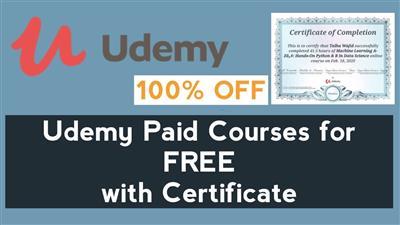MP4 | Video: h264, 1280×720 | Audio: AAC, 44.1 KHz
Language: English | Size: 931 MB | Duration: 1h 37m
In this course you will be learning about performing various operations on a dataset using Power Query editor in Microsoft Power BI Business Intelligence software. Power Query is widely used in the industry as quick and easy way to perform various kinds of advanced operations on a dataset using just a matter of few clicks. Although it supports advanced programming support with languages like Python and R. Power Query can be used in Microsoft Power BI as well as Microsoft Excel. Here, you will be learning everything on Power BI Query editor.
Power Query can be used for Cleaning and Preparing Dataset suitable for conducting further analysis and finding Insights by creating Visualization charts and Analytics reports in any business intelligence software including Power BI. Power query allows a wide range of functions and operations for data preparation. These process are key components for Data Science and thus Power BI can be effectively used as a BI software for conducting all phases of Data Science. Using Power BI you can clean and prepare your data, create models and drive insights by creating visualization charts and reports. This course is primarily focused on First stage of data science, that is Data cleaning and Preparation with Power Query.
In this course, you will be learning following Power Query functions and operations-
Row deletion and Column Split
Replace Column values
Column Merge
Adding Suffix and Prefix
Converting text to Lowercase and Uppercase
Adding and Transforming columns
Extract Function
Extract based on delimiter
Adding Conditional and Index Column
Date Functions in Power Query
Query Editor options and settings
Date and Time function- Age calculation and more
Time Functions
Sorting
Homepage
https://www.skillshare.com/classes/Learn-Power-Query-with-Microsoft-Power-BI/1200218809