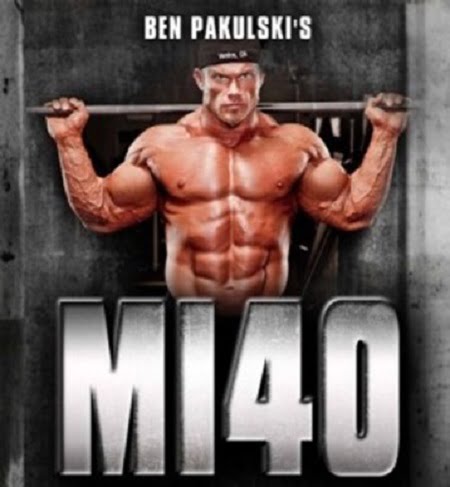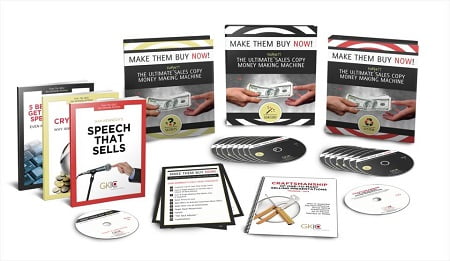Tiago Forte – Pillars Of Productivity | 2.63 GB
Here’s what you’ll be learning and doing in Pillars of Productivity:
This course is not about passive learning; it’s about active implementation! Every one of the eight lessons contains a hands-on instructional video alongside concrete action steps and recommendations for apps and other tools so you can apply what you learn immediately to your work and life.
1. Introduction
– Get a full introduction to the four pillars of productivity and how they work together as part of an integrated workflow.
– Start recognizing productivity as a customizable system, providing you with tools and methods to combat information overwhelm.
– Discover the important distinction between the four main kinds of information in your digital life.
– Learn Tiago’s three core guiding principles, both to succeed in this course as well as for your productivity in general.
– Get introduced to the active learning approach of this course, involving video instructions, app recommendations, actionable checklists, a comprehensive playbook, community sharing, and additional resources.
2. Email: Getting to Inbox Zero
– Make the crucial mindset shift that will free you from any guilt around your overflowing inbox.
– Configure these seven settings in your email provider to streamline email processing once and for all.
– Set up the four essential downstream systems so any incoming information can flow to the right place (instead of clogging up your inbox).
– Master the practice of “email triage” that will get you to inbox zero consistently and in no time.
– Start the habit of batch-processing your emails to free up the time and energy to do your best, most creative work OUTSIDE of your inbox.
3. Calendar: Managing Your Time
– Find out why most people’s calendars are a mess and fail to create focus on the vital tasks that we strive for.
– Start leveraging the full power of a digital calendar (you’ve been missing out if you’re still using a traditional paper calendar).
– Get started with your digital calendar using our simple step-by-step setup guide.
– Learn the four ground rules for getting the most out of your calendar.
4. Tasks: Taming Your To-Do List
– Accept this one inevitable truth about your to-do list that will free you from guilt and shame.
– Leverage the advantages of using a digital task manager over a paper to-do list.
– Understand the concept of “open loops” that cause stress and anxiety and the solution that will create peace of mind.
– Master the critical features of popular task management apps and make them work for you.
– Try out new techniques for efficiently clearing your task inbox, ending to-do list overwhelm.
5.Notes: Taking Notes Effectively
– Learn to differentiate between the two types of content that are coming at you so you immediately know how to handle each.
– Discover the advantages of digital notetaking over traditional paper notes, allowing you to preserve and easily revisit the best out of the vast amount of knowledge you consume.
– Find out how to efficiently capture and then organize your digital notes so you can always find the information that’s important to you right now.
– Practice the fundamental features of your notetaking app, such as quickly capturing information from various sources and organizing it effectively to help you take action (we’ll provide a full demo).
Homepage:
https://archive.ph/PK9XE