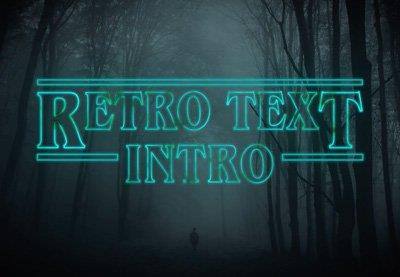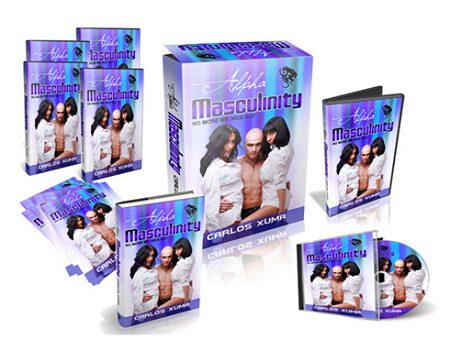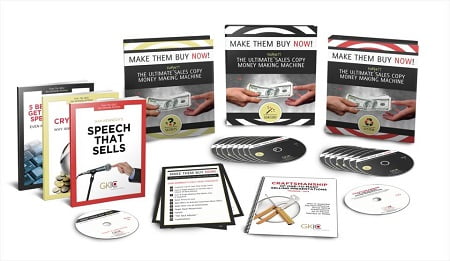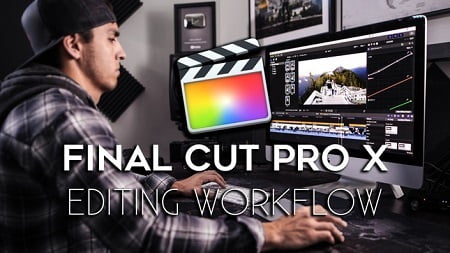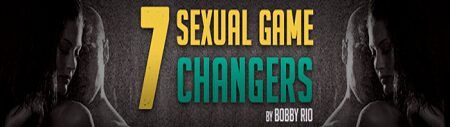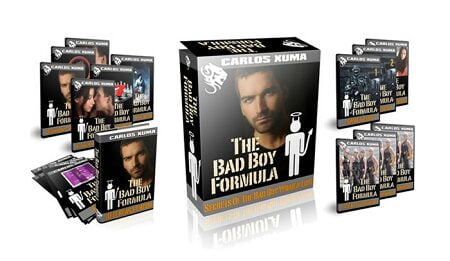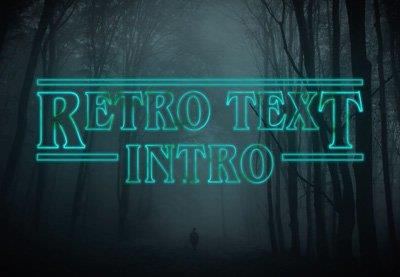
MP4 | Video: h264, 1920×1080 | Audio: AAC, 44.1 KHz
Language: English | Size: 912 MB | Duration: 1.6 hours
It’s the month of Halloween, a time for spooky activities like trick or treating, and watching scary movies and shows like “Stranger Things”! The “Stranger Things” title sequence has become iconic, paying homage to the 1980s and becoming a key part of the show’s visual identity in the process.
In this course, you’ll learn how to create a retro title sequence inspired by the show “Stranger Things”. This course is perfect for artists and designers, either experienced or new to Adobe After Effects. We’ll cover each part of the process in an easy-to-follow, step-by-step fashion, starting from scratch. This includes using keyframes for text animation, applying special effects, importing audio, and rendering.
By the end of the course, you’ll have a better understanding of these tools and how you can create a retro, atmospheric, text reveal animation. These skills can be used to make your own movie trailers, video effects, and animated sequences.
After Effects for Beginners
Learn how to use After Effects in our hands-on course. You’ll start at the absolute beginning and work quickly through these After Effects tutorials into more exciting techniques.