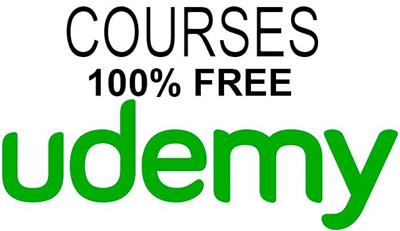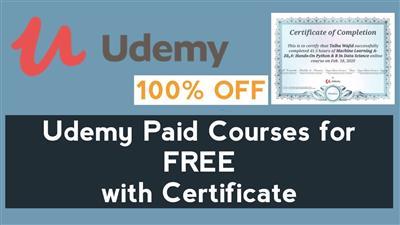MP4 | Video: h264, 1280×720 | Audio: AAC, 44.1 KHz, 2 Ch
Genre: eLearning | Language: English + srt | Duration: 45 lectures (3h 48m) | Size: 3.6 GB
ATTENTION SOLOPRENEURS: When Your Work Communication Flows, Customer Success Grows!
What you’ll learn:
SLACK – Overview & Pricing
SLACK – Account Opening
SLACK – Profile and Multiple Workspaces
SLACK – Desktop and Mobile Software
SLACK – Customizing the Workspace – Part 1
SLACK – Customizing the Workspace – Part 2
SLACK – Settings and Preferences
SLACK – Settings and Preferences – Part 2
SLACK – Members and User Groups
SLACK – Built In Integrations
SLACK – Zapier Integrations
SLACK – Creating Channels
SLACK – Sending Direct Messages
SLACK – Creating Message Posts
SLACK – Analytics
SLACK – Search
SLACK – Overview and Skype Integration
SLACK – Meeting Live – Zoom Integration
SLACK – Sharing Meeting Recordings – YouTube Integration
SLACK – Sharing Google Docs
SLACK – Sharing Google Calendar
SLACK – WordPress Website Updates with Slack
SLACK – Slack Storage – Google Drive
SLACK – Slack Storage – Dropbox
SLACK – Client and Customer Management – Stripe
SLACK -Client and Customer Management – PayPal
SLACK – Client and Customer Management – Get Response
SLACK – Client and Customer Management – Mailchimp
SLACK – LIve Example – Channel Creation
SLACK – Live Example – Team Invitations
SLACK – Live Meeting Creation
SLACK Live Meeting Archive
Requirements
Your own computer and good internet access.
You Must Understand English.
You must have a Udemy student account.
Description
Welcome to the SLACK Masterclass: The Future Of Business Communication Is SLACK!
ATTENTION SOLOPRENEURS: Do You Want To Know How to Speed Up Your Workflow In Developing Your Online Projects To Make Your Community Sit Up and Take Notice Of What You Are Delivering? And by Using A Free Tool? Are You Ready to take your business to the next level with “speed” and “efficiency” that you have never experienced before? Then this communication and collaboration tool is just what you need!
“You Can Now “Go Live and Collaborate” Using the One Of The Largest and Most Recognized Information Sharing Platforms ” in the world!
Would you like to learn how to do this? And would you like to know how you can earn thousands of dollars in sales by using this Platform? If you answered “Yes”, then this course is for you!
In this Course, You’ll Find Out How To Use SLACK to Generate More Leads and earn an amazing income from your revenue streams. You will learn how to Increase Your Leads and Revenue with SLACK by Creating a Presence in your community with this Communication Sharing Platform.
“In just a little over Sixty Minutes, You’ll Be Using SLACK To Communicate and Collaborate to Manage Your Solo and Joint Projects Like A Pro”
In this Course, You’ll Use the Free Version of SLACK To Manage and Collaborate On Projects of All Shapes and Sizes
Why should you take this masterclass?
Because you learn everything you need to know to be an expert in setting up, integrating your numerous project tools to capture your audience as they sit up and are drawn into your message, by your professional-looking operation. And, you do that after an hour or 2 of learning. Here is why you need to be an expert with SLACK:
We live in a world where not everyone works at the office.
Even if they do, then you’ve still got issues when it comes to managing everyone at the same place.
Gone are the days when you could look over the shoulder of everyone who worked for you.
Everyone is either in their own cubicle or away working at a distance where they can’t be seen.
How do you Bring People And Projects Together?
You’ve probably heard of Slack. It’s the way unity is brought forth in today’s world.
It gives everyone a chance to work together without any boundaries at all. It doesn’t matter in the least where your workers are located.
They could be in offices next to each other or in countries all over the world. None of that matters in the slightest when you’re working with Slack.
This is why so many professionals and business owners alike use Slack every day of the week. This is why you need to take this Masterclass!
What exactly are you going to gain from this masterclass?
Our masterclass starts out by teaching you everything you need to be up and running with this amazing Collaboration tool. You will learn, through a series of over-the-shoulder step-by-step video courses, in our Basic segment of the course, the following:
· 1 – SLACK – Overview
· 2 – SLACK – Pricing
· 3 – SLACK – Account Opening
· 4 – SLACK – Profile and Multiple Workspaces
· 5 – SLACK – Desktop and Mobile Software
· 6 – SLACK – Customizing the Workspace – Part 1
· 7 – SLACK – Customizing the Workspace – Part 2
· 8 – SLACK – Settings and Preferences
· 9 – SLACK – Settings and Preferences – Part 2
· 10 – SLACK – Members and User Groups
· 11 – SLACK – Built-In Integrations
· 12 – SLACK – Zapier Integrations
· 13 – SLACK – Creating Channels – Part 1
· 14 – SLACK – Creating Channels – Part 2
· 15 – SLACK – Sending Direct Messages
· 16 – SLACK – Creating Message Posts – Part 1
· 17 – SLACK – Creating Message Posts – Part 2
· 18 – SLACK – Analytics
· 19 – SLACK – Search
You will learn, through a series of over-the-shoulder step-by-step video courses, in our Advanced segment of the SLACK course, the following:
· 21 – SLACK – Overview and Skype Integration
· 22 – SLACK – Meeting Live – Zoom Integration
· 23 – SLACK – Sharing Meeting Recordings – YouTube Integration
· 24 – SLACK – Sharing Meeting Recordings – YouTube Integration – Part 2
· 25 – SLACK – Sharing Google Docs – Part 1
· 26 – SLACK – Sharing Google Docs – Part 2
· 27 – SLACK – Sharing Google Calendar
· 28 – SLACK – WordPress Website Updates with Slack – Part 1
· 29 – SLACK – WordPress Website Updates with Slack – Part 2
· 30 – SLACK – Slack Storage – Google Drive
· 31 – SLACK – Slack Storage – Dropbox
· 32 – SLACK – Client and Customer Management – Stripe
· 33 – SLACK -Client and Customer Management – PayPal
· 34 – SLACK – Client and Customer Management – GetResponse
· 35 – SLACK – Client and Customer Management – Mailchimp
· 36 – SLACK – Live Example – Channel Creation
· 37 – SLACK – Live Example – Team Invitations
· 38 – SLACK – Live Meeting Creation
· 39 – SLACK Live Meeting Archive
Now, if you’re like most people, you’re going to be super excited about what you’re about to learn about the ultimate in communicating and collaborating with your teams in setting up and running your campaigns!
At the end of this course, you will have all the knowledge and understanding to begin working with this amazing tool, called SLACK.
This is an A-Z guide – the complete course on SLACK.
Who this course is for
Anyone who wishes to communicate remotely to hold webinars, meetings, classes to generate leads and revenue using the SLACK platform
Homepage
https://www.udemy.com/course/slack-masterclass-slack-future-of-business-communication/